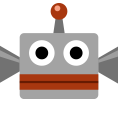|
TechniquesAim for the top! Become a master course creator! |
On the Trail of Mario!
After a trial play, touch ![]() to bring up a ghost trail showing Mario's exact movements over a short period. This trail can be extremely useful in helping you to decide where to place elements!
to bring up a ghost trail showing Mario's exact movements over a short period. This trail can be extremely useful in helping you to decide where to place elements!
Time Limit / Scroll Speed
You can set the course's time limit and the speed of the autoscroll feature. Adjusting these aspects can change the difficulty of a course. Try setting a really short time limit or a super fast autoscroll, and see what difference it makes!
Sound Effects
Touch ![]() to bring up a special palette of sound elements that can be placed in a course. Touching
to bring up a special palette of sound elements that can be placed in a course. Touching  allows you to record a sound using the microphone on the Wii U GamePad, and place it inside the
allows you to record a sound using the microphone on the Wii U GamePad, and place it inside the  element. Touch
element. Touch ![]() again to close the sound palette.
again to close the sound palette.
♦ When uploading a course that uses  , any sounds you have inserted into
, any sounds you have inserted into  will be automatically replaced with the standard chirping sound.
will be automatically replaced with the standard chirping sound.
Creating Tracks
Select a track from the palette, then touch the screen to lay it. Tracks can be laid in up to eight directions.
The directions you can lay a track in will be displayed as dots to be joined. Drag an enemy or other element onto the track and it will move along the track. Tap the end point of a track to switch it between the returning and dead-end types.
Main Area / Sub Area
By touching Mario and dragging him into a pipe, you can create a sub area. Touch  to switch between editing the main area and the sub area.
to switch between editing the main area and the sub area.
Selecting and Moving Multiple Elements

You can select multiple course elements at once by holding /
then dragging across the touch screen. This will select all elements within the highlighted area. Release
/
and you can then move the selected elements together as one unit.
Copying

Copy an element you've already placed by touching and moving it while holding /
. This can also be done after selecting multiple elements.
◆ Warp Doors cannot be copied. Also, if you have placed a lot of elements, it may not always be possible to copy them.
Eraser

Touch an element while holding +
/
+
to erase it. This is useful for times when you just want to erase a little bit.
Mystery Mushrooms

The Mystery Mushroom is an item that can transform Mario into a variety of different characters.
The contents of a Mystery Mushroom will be selected randomly from a roster of available characters, and will change each time the course is played. Alternatively, you can tap the Mystery Mushroom to set it to trigger a specific character.
You can expand the roster of characters that can be triggered by a Mystery Mushroom by, for example, using amiibo or completing the 100 Mario Challenge. You can also get new costumes by playing Event Courses.