Controlling MarioFrom 8-bit to the modern day! |

-
- Move
- Dash
- Move while holding
- Jump
-
- Jump higher
- Hold
- Jump higher and further
- Jump while dashing
- Super Jump
- Hold
as you land on an enemy
-
- Crouch
(when not Small Mario)
- Fireball
(as Fire Mario)
- Enter pipe
towards the pipe
-
- Swim
underwater
- Climb
/
on a vine
- Enter door
in front of a door
-
- Move
- Dash
- Move while holding
- Jump
-
- Jump higher
- Hold
- Jump higher and further
- Jump while dashing
- Super Jump
- Hold
as you land on an enemy
-
- Crouch
(when not Small Mario)
- Fireball
(as Fire Mario)
- Enter pipe
towards the pipe
-
- Swim
underwater
- Climb
/
on a vine
- Enter door
in front of a door

-
- Move
- Dash
- Move while holding
- Jump
-
- Jump higher
- Hold
- Jump higher and further
- Jump while dashing
- Super Jump
- Hold
as you land on an enemy
-
- Crouch
(when not Small Mario)
- Fireball
(as Fire Mario)
- Enter pipe
towards the pipe
-
- Swim
underwater
- Climb
/
on a vine
- Enter door
in front of a door
-
- Pick up object / Throw / Put down
- Approach object while holding
/ Release
/ Hold
and release
-
- Move
- Dash
- Move while holding
- Jump
-
- Jump higher
- Hold
- Jump higher and further
- Jump while dashing
- Super Jump
- Hold
as you land on an enemy
-
- Crouch
(when not Small Mario)
- Fireball
(as Fire Mario)
- Enter pipe
towards the pipe
-
- Swim
underwater
- Climb
/
on a vine
- Enter door
in front of a door
-
- Pick up object / Throw / Put down
- Approach object while holding
/ Release
/ Hold
and release

-
- Move
- Dash
- Move while holding
- Jump
-
- Jump higher
- Hold
- Jump higher and further
- Jump while dashing
- Super Jump
- Hold
as you land on an enemy
-
- Crouch
- Fireball
(as Fire Mario)
- Enter pipe
towards the pipe
-
- Swim
underwater
- Climb
/
on a vine
- Enter door
in front of a door
-
- Pick up object / Throw / Put down
- Approach object while holding
/ Release
/ Hold
and release
- Spin Jump
/
/
/
-
- Throw object up
- Hold
and release

-
- Dismount
/
/
/
- Eat
- Spit out
after eating enemies with shells etc.
-
- Move
- Dash
- Move while holding
- Jump
-
- Jump higher
- Hold
- Jump higher and further
- Jump while dashing
- Super Jump
- Hold
as you land on an enemy
-
- Crouch
- Fireball
(as Fire Mario)
- Enter pipe
towards the pipe
-
- Swim
underwater
- Climb
/
on a vine
- Enter door
in front of a door
-
- Pick up object / Throw / Put down
- Approach object while holding
/ Release
/ Hold
and release
- Spin Jump
- Shake
-
- Throw object up
- Hold
and release

-
- Dismount
- Shake
- Eat
- Spit out
after eating enemies with shells etc.

-
- Move
- Dash
- Move while holding
- Jump
-
- Jump higher
- Hold
- Jump higher and further
- Jump while dashing
- Super Jump
- Hold
as you land on an enemy
-
- Crouch
- Fireball
(as Fire Mario)
- Enter pipe
towards the pipe
-
- Swim
underwater
- Climb
/
on a vine
- Enter door
in front of a door
-
- Pick up object / Throw / Put down
- Approach object while holding
/ Release
/ Hold
and release
- Spin Jump
/
/
/
-
- Triple Jump
- Jump while dashing →
when landing twice
- Ground Pound
in mid-air
-
- Wall Kick
against a wall mid-jump

-
- Dismount
/
/
/
- Eat
- Spit out
after eating enemies with shells etc.
-
- Move
- Dash
- Move while holding
- Jump
-
- Jump higher
- Hold
- Jump higher and further
- Jump while dashing
- Super Jump
- Hold
as you land on an enemy
-
- Crouch
- Fireball
(as Fire Mario)
- Enter pipe
towards the pipe
-
- Swim
underwater
- Climb
/
on a vine
- Enter door
in front of a door
-
- Pick up object / Throw / Put down
- Approach object while holding
/ Release
/ Hold
and release
- Spin Jump
- Shake
-
- Triple Jump
- Jump while dashing →
when landing twice
- Ground Pound
in mid-air
-
- Wall Kick
against a wall mid-jump

-
- Dismount
- Shake
- Eat
- Spit out
after eating enemies with shells etc.
Controlling Mario's Transformations
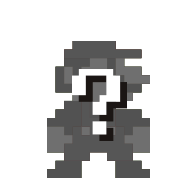
Costume Mario


The Mystery Mushroom can turn Mario into various characters. They are controlled in the same way as normal Mario.

Raccoon Mario

-
- Spin tail
- Fly
- Dash until Mario holds his arms out → Tap
repeatedly
-
- Fall slowly
- Tap
repeatedly in mid-air
-
- Spin tail
- Fly
- Dash until Mario holds his arms out → Tap
repeatedly
-
- Fall slowly
- Tap
repeatedly in mid-air

Cape Mario

-
- Open cape
- Dash until Mario holds his arms out → Press and hold
while still holding
→ Release
as Mario rises
- Stay airborne
- When Mario starts to descend, press
in the opposite of the direction he's gliding.
-
- Attack with cape
- Body press
- Descend onto an enemy
-
- Fall / Fall slowly
- Release
while gliding / Release
while gliding and press
(or press
while falling)
- Fast dive
- Hold
in the direction of flight
-
- Open cape
- Dash until Mario holds his arms out → Press and hold
while still holding
→ Release
as Mario rises
- Stay airborne
- When Mario starts to descend, press
in the opposite of the direction he's gliding.
-
- Attack with cape
- Body press
- Descend onto an enemy
-
- Fall / Fall slowly
- Release
while gliding / Release
while gliding and press
(or press
while falling)
- Fast dive
- Hold
in the direction of flight

Propeller Mario

-
- Fly
/
/
/
- Propeller Fall
during flight
-
- Fly
- Shake
- Propeller Fall
during flight
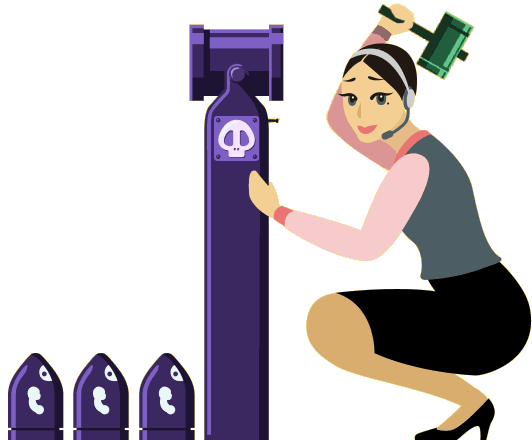






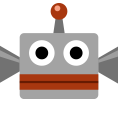





Mario's controls differ slightly depending on the current game style. You can adjust the button layout by selecting the Options icon from the Main Menu.
Can you master the controls for every type of Mario?
◆ The Wii U Pro Controller and Classic Controller Pro use the same controls as the Wii U GamePad.