PlayA whole world of courses to explore! |
10 Mario Challenge

Play a sequence of eight courses using a total of ten lives. This mode can be played even if you're not connected to the internet, and any courses you clear will be added to Coursebot's Sample Courses panel. If you exit the mode or lose all ten lives, you'll have to start over - but the courses will be different each time you play, so it's worth giving it another go!
Course World
Connect to the internet and play courses made by other users. If you open the pause menu with while playing, you can star courses at any time. You can also change your
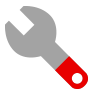 Options.
Options.
100 Mario Challenge
An ever-changing selection of courses!

In this mode, you can play recommended courses made by other users one after another. If a course seems too difficult, you can skip it by touching the screen and sliding, or by holding . You'll start with a hundred lives! Your progress will be automatically saved whenever you clear a course.
Courses
Find courses by browsing four different categories!
 Touch the flashing parts!
Touch the flashing parts!
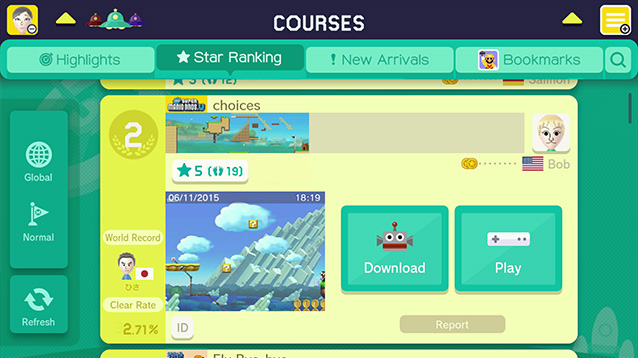
 Course ID Search
Course ID Search
Find a course by entering its 16-character Course ID.
Global / Regional
This option can only be adjusted when viewing the Star Ranking. You can choose to show courses created by makers around the world, or only those created by makers in your own console region.
Difficulty Setting
Filter the displayed courses based on difficulty. Courses are automatically divided into Easy, Normal, Expert and Super Expert difficulties based on how often people have managed to clear them. Select "All" to show courses from all four difficulties.
Course Info
Shows the course's game style, name, and an overview of the whole course.
Course Statistics
Shows how many users have starred the course and how many times it has been
starred the course and how many times it has been  played.
played.Touch the button to view details on the users who have played the course. The
 icon indicates people who have cleared it, while the
icon indicates people who have cleared it, while the  icon indicates people who have starred it.
icon indicates people who have starred it.
Clear Rate
Shows the proportion of times the course has been cleared, relative to the number of times it has been played.
Medals / Country
Shows the course creator's country of residence and any medals they have received.
Course ID
Touch  to view the ID for this course. You can find this course again by touching
to view the ID for this course. You can find this course again by touching  and entering this ID.
and entering this ID.
Download
Download this course and save it.
Play
Play this course.
Report
You can use this button to report courses that are inappropriate. If they are found to violate the Nintendo Network Code of Conduct, they will be deleted. However, reported courses may not be deleted if they are not found to violate the Code of Conduct. Please do not report courses unless they are inappropriate.
Played Courses
Courses you've played are marked with  , and courses you've cleared are marked with
, and courses you've cleared are marked with  .
.
Highlights
These are courses that are popular with other users.
Star Ranking
This is a ranking of courses by how often players have starred them.
New Arrivals
These are newly-uploaded courses that nobody has played yet.
Bookmarks
This is a list of courses you've saved to play later using the Super Mario Maker Bookmark website. Touch  Search to view the website.
Search to view the website.
◆ You'll need to be logged in with a Nintendo Network ID to use the Bookmark feature.
◆ You can view the Super Mario Maker Bookmark website from computers and smart devices as well as on your Wii U console.
World Record
This shows the fastest time in which this course has been cleared, along with the user who achieved it.
Makers
Find courses based on the people who created them.
 Touch the flashing parts!
Touch the flashing parts!

Weekly / All-Time
This option can only be adjusted when viewing the Star Ranking, where makers are ranked by how many stars they have received. You can choose to include only stars from the past week, or all stars ever given.
Global / Regional
This option can only be adjusted when viewing the Star Ranking. You can choose to show makers from around the world, or only makers from your own console region.
Star Ranking
This shows makers ranked based on how many stars they have received.
Following
View the makers you have chosen to follow.
Official Makers
Makers sponsored by Nintendo have a  on their icon.
on their icon.
You might see some familiar faces among them...!
Event Courses

Official courses for everyone to enjoy!
 Touch the flashing parts!
Touch the flashing parts!
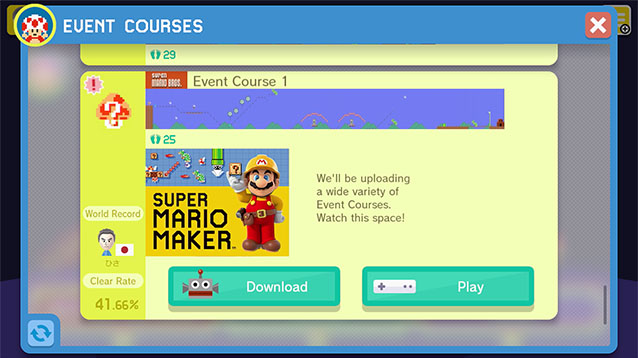
New Courses
These are courses that have been added since the last time you quit the game.
Courses with Unlockables
If you clear one of these courses, a new character costume will be added to your Mystery Mushroom roster.
◆ If you've already got the costume for that course, nothing will be unlocked.
Clear Rate
Shows the proportion of times the course has been cleared, relative to the number of times it has been played.
Course Info
Shows the course's game style, name, and an overview of the whole course.
Course Description
A description of what the course has to offer. Of course, some things can't be put into words, so the best way to find out is to play it!
Play
Play this course.
Download
Download this course and save it. (This will only be displayed for courses that can be downloaded.)
World Record
This shows the fastest time in which this course has been cleared, along with the user who achieved it.


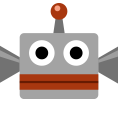





While playing a course, you can press at any time to pause the game.
at any time to pause the game.
To start with, just give some courses a try!