User InfoLearn all about yourself and other makers! |
Your Own User Info
In Course World, touch the Mii in the top left.
 Touch the flashing parts!
Touch the flashing parts!
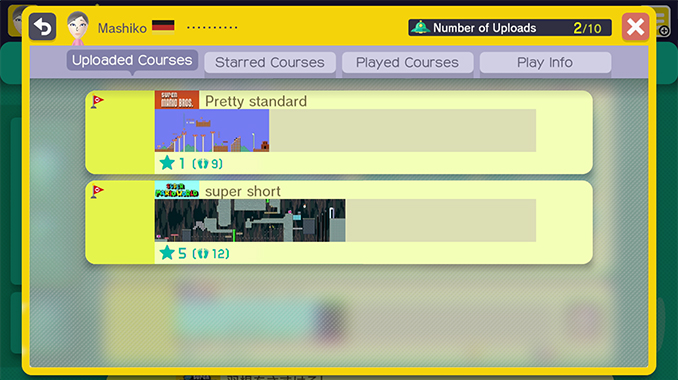
Mii
This is your Mii.
Uploaded Courses
This is a list of courses you've uploaded. Touch a course to view more information, including statistics about how many people have played and enjoyed it. You can also select "Delete" to delete a course from the server.
Starred Courses
Shows a list of courses you've starred.
Played Courses
Shows a list of courses you've played.
◆ This is only displayed in your own User Info.
Play Info
Shows information on your play history, as well as stars and medals you've received for courses you uploaded.
Other Makers' User Info
If you find a maker you like, why not  follow them?
follow them?
 Touch the flashing parts!
Touch the flashing parts!
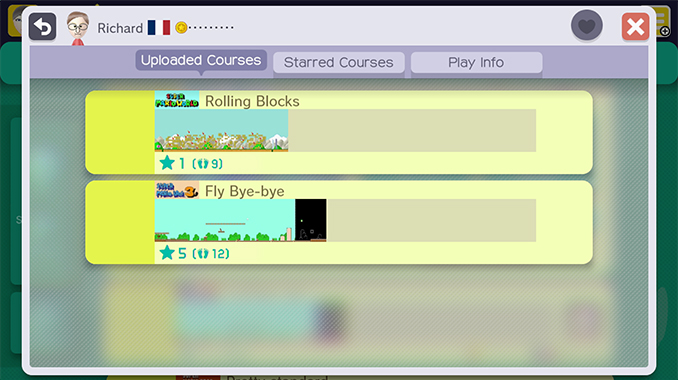
Mii
This is the maker's Mii.
Uploaded Courses
This is a list of courses the selected maker has uploaded. Touch a course to view more information, including statistics about how many people have played and enjoyed it.
Starred Courses
Shows a list of courses this maker has starred.
Play Info
Shows information on this maker's play history, as well as stars and medals they've received for courses they uploaded.
 Follow
Follow
Touch this icon to follow a maker. Once you follow them, they will appear under Following when searching for makers.



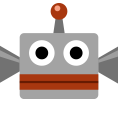





Select Course World from the main menu, then choose a maker's Mii to view information such as their play history and received medals.
Course World from the main menu, then choose a maker's Mii to view information such as their play history and received medals.
Play lots of courses, and you'll quickly build up an impressive profile!