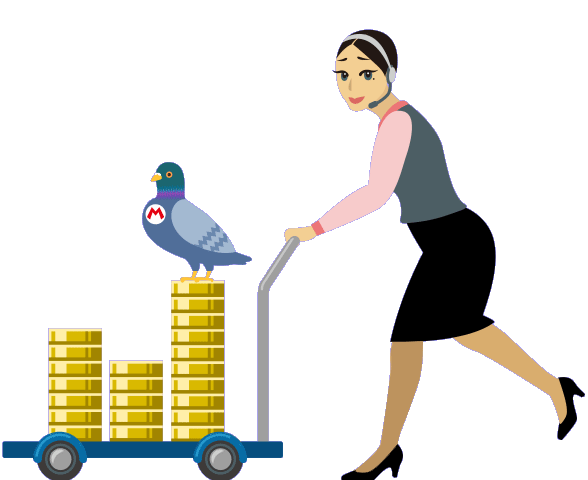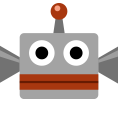|
Q&AIf you're having trouble, look here for tips. |
- Q. How do I change the length of a course?
-
A. On the course creation screen, touch and hold the G icon, then drag it to the left or right.
- Q. How do I play courses made by my friends or family?
-
A. If you add your friends and family to your followed users, you'll be able to find and play their latest courses at any time. As courses are saved separately for each user, you'll need to do this even for people playing on the same Wii U console.
- Q. How do I follow makers?
-
A. On their User Info page, touch the
 icon.
icon.
- Q. How do I delete a course I've uploaded from the server?
-
A. First, think carefully. Do you really want to delete it? If you're sure, you can delete it from "Uploaded Courses" on your own User Info page.
- Q. A course I uploaded seems to have disappeared. Where did it go?
-
A. Unfortunately, we have to delete courses from the server after a set period of time if they're not very popular. If you want to avoid your courses disappearing, try to create courses that players will give lots of stars to! Courses may also be deleted if they violate the Nintendo Network Code of Conduct.
- Q. What are the coins that appear next to my country's flag?
-
A. These are the medals you've received based on the number of stars other users have given your uploaded courses.
- Q. How do I search for a course using its ID?
-
A. From the Course World screen, select "Courses", then touch the magnifying glass icon in the top-right of the screen and enter the course's 16-character ID.
- Q. How do I expand the selection of course elements I can use?
-
A. New elements will be gradually added as you make more courses.
- Q. I got a message saying I couldn't upload any more courses...
-
A. To begin with, you can only upload up to 10 courses. This number will increase if you earn more medals.
- Q. I'm not sure how to go about making courses...
- A. First, try playing the 10 Mario Challenge to get to grips with the basics. Then, try downloading courses other users have made and editing them for yourself.
- Q. I had an awful day today...
-
A. Everyone has bad days, but try to take a step back and look at the good things! Maybe you managed to make a fun course, or found a new maker to follow, or somebody just gave one of your courses a star? The little things can really help to cheer you up! I hope you have a wonderful day tomorrow!
- Q. I can't stand Brussels sprouts.
-
A. Does...does that have anything to do with this game? Is it even a question? At any rate, everyone has their likes and dislikes. Maybe there are some course elements you never seem to use, too? It could be fun to try and work them into a course once in a while!
- Q. Who's that lady I keep seeing in this manual?
-
A. That's Mashiko. She knows all kinds of useful things about this game, but she's still just learning to make great courses. If you'd like to take a closer look at her, try tilting
(the Right Stick on the Wii U GamePad) up. Press
and she'll go back to her original size.